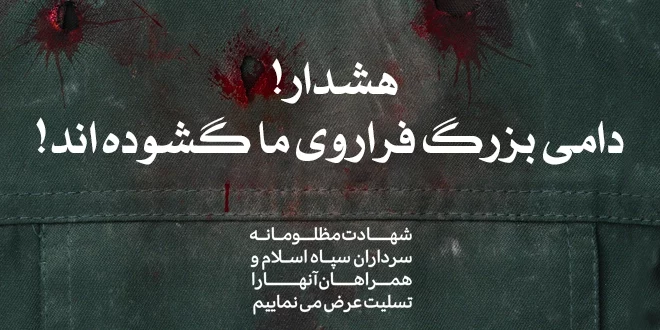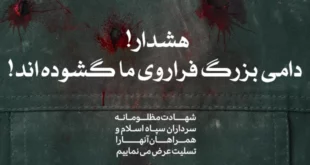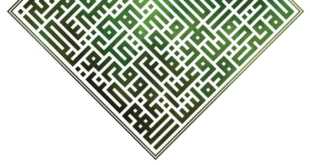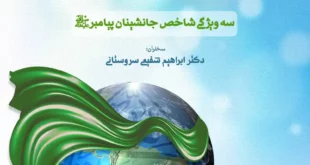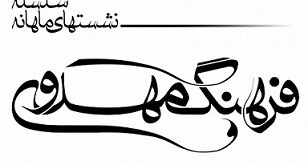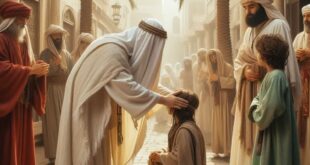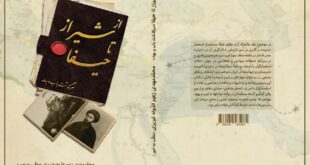ده فرمان جنبش صهیونیسم فرمان هفتم: دولت ترور جامعهی صهیونیستی را به دلیل ماهیت نظامی جنبش …
بیشتر بخوانید »عصر حیرت، و وضعیت فرهنگی و تمدنی بشر
«عصر حیرت، و وضعیت فرهنگی و تمدنی بشر» یکصد و شصت و دومین نشست موسسه فرهنگی هنری موعود عصر(عج) با موضوع «عصر حیرت، و وضعیت فرهنگی و تمدنی بشر» با سخنرانی استاد اسماعیل شفیعی سروستانی برگزار می شود. به گزارش روابط عمومی موسسه فرهنگی هنری موعود عصر(عج)، یکصد و شصت …
بیشتر بخوانید » موعود پایگاه اینترنتی موعود
موعود پایگاه اینترنتی موعود